How to Edit Educational Videos: A Beginner’s Guide
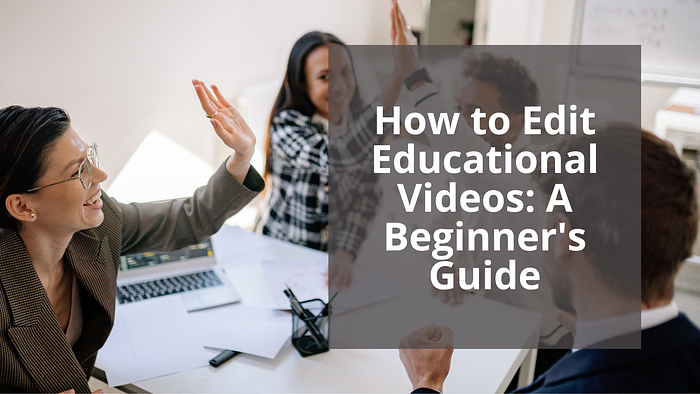
Originally published in e-learningpartners.com
If you’re new to video editing and want to create engaging educational videos without the need for a professional video production team, you’re in the right place. In this guide, we will explore the key aspects of video editing for beginners. By following these steps, you’ll be able to produce compelling educational videos that captivate your audience.
How to Edit Educational Videos as a Beginner?
#1. Prioritize Storytelling over Technical Skills
When it comes to video editing, storytelling skills take precedence over technical expertise. Understanding how to sequence your video and create a cohesive narrative is essential. Whether you have multiple clips or a single lengthy one, the goal is to transform it into something special. Spend time watching your footage and envisioning how the pieces fit together to craft a compelling story. Remember, knowing the story you want to tell is more important than mastering complex editing tools and effects.
Related Read: Training Video Production: Your Ultimate Guide
#2. Reuse Existing Content
Don’t feel pressured to create every element of your video from scratch. Tap into the vast libraries of incredible artists who have already captured remarkable footage and resources. Utilize other people’s footage, b-roll, and creative assets to enhance your storytelling. Adobe Premiere and other editing software offer pre-made templates and libraries where you can find ready-to-use materials. Starting with pre-made templates and making tweaks can save time while maintaining a focus on storytelling.
Related Read: Should You Invest in Video Production Equipment or Hire a Video Production Company?
#3. Understanding Key Features
Regardless of the editing software you choose, familiarize yourself with the essential features. Let’s focus on Adobe Premiere as an example. The three main features you need to know are:
- Timeline: The timeline is where you arrange and sequence your footage. It’s where you cut, add effects, and create the final product. Every video editing software, including Adobe Premiere, iMovie, and Shortcut, provides a timeline for organizing your clips.
- Viewer: The viewer allows you to see the clips you’re editing. It displays the selected clip as the playhead moves across the timeline. This visual feedback is crucial for accurately editing your video.
- Asset Organizer: The asset organizer helps you manage your resources by organizing them into bins or categories. Different software may refer to it by other names, but its purpose remains the same — to keep your assets organized for efficient editing.
#4. Harness the Power of Keyboard Shortcuts
Mastering keyboard shortcuts can significantly improve your editing workflow. By using shortcuts, you can perform tasks more efficiently and save time. Here are a few essential keyboard shortcuts:
- Copy and Paste: Use commands like Command+C (Mac) or Control+C (Windows) to copy, and Command+V (Mac) or Control+V (Windows) to paste.
- Fast Forward and Rewind: Shortcut keys allow you to navigate through your footage quickly, making it easier to locate specific sections.
- Selection Tools: Switch between different selection tools, such as cut, blade, or pencil tools, depending on the software you’re using. These tools enable precise editing and adjustment of clips.
Remember, keyboard shortcuts may vary depending on the software you’re using. Invest time in learning and practicing the shortcuts specific to your chosen editing tool for a more efficient editing experience.
Related Read: Understanding Video Editing Services: Types, Process, and Project Management
Conclusion
Video editing for beginners is an exciting journey, but it comes with a learning curve. By focusing on storytelling skills, leveraging pre-existing content, understanding key editing features, and mastering keyboard shortcuts, you can create engaging educational videos that captivate your audience.
